Register for SDCC COmanage
Categories:
Warning
If you have already enrolled in Comanage Registry DO NOT use this flow to tie in other accounts. Use the account linking flow described here insteadSteps to enroll:
- Begin by submitting a request to join:
https://comanage.sdcc.bnl.gov/registry/co_petitions/start/coef:10/done:core
You will select the identity provider from the drop down and login with this identity provider
-
You will then receive an email informing you of your request and requiring you to confirm by clicking the link provided and selecting accept on the page you are sent to
-
You will then await SDCC COmanage admin approval, if you do not receive this email within one to two business days please submit a ticket to the RT User Queue
-
Once you are approved you will receive an email confirming it, you can see an example below:
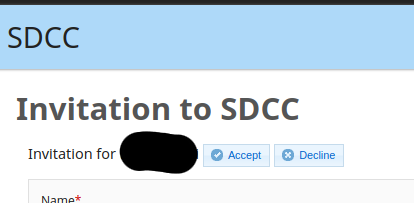
You can now begin using SDCC COmanage services, if you encounter any errors please submit a ticket to the RT User Queue
Feedback
Was this page helpful?
Glad to hear it! Please tell us how we can improve.
Sorry to hear that. Please tell us how we can improve.