Add Additional Identities
Add additional IDP’s to your current COmanage user
Categories:
Warning
These instructions assume you have already registered a new COmanage user and been approved. If you have not been fully approved yet please wait until approval to add an account. If you have not registered yet please follow these instructions to create a COmanage user.Steps to add additional accounts to your COmanage user
Once you complete the initial setup for your COmanage user you can connecting another identity provider to the same account.
You will need to log in to https://comanage.sdcc.bnl.gov/ and under your account you will see a link under the user menu on the top right to link another account
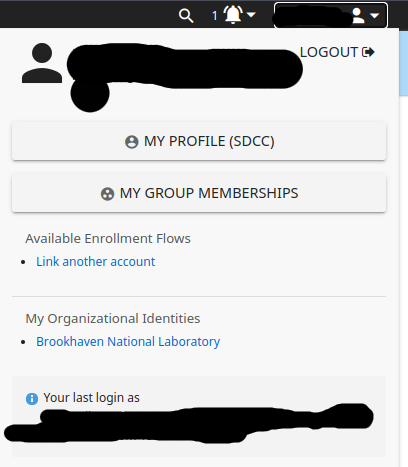
You will be brought to another CiLogon menu and need to select a different identity provider from one that is currently linked to your account.
Once this process completes you will see a new organizational identity added to your account on the bottom of the profile page:
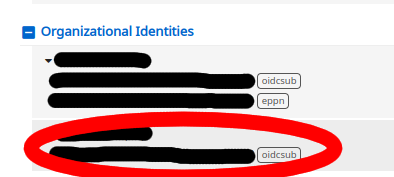
Feedback
Was this page helpful?
Glad to hear it! Please tell us how we can improve.
Sorry to hear that. Please tell us how we can improve.
Last modified
: Louis Pelosi (f9ec5e7)